This is the best tip/tricks that I have picked up in a long time, It has substantially increased the usability of my m280 and daily productivity. I initially saw this trick on Lifehacker, and thought it might be interesting never thinking it would have such far-reaching implications for my computing. I guess first and foremost I need to talk a little about what netvibes is. It is a webs app/web service that gives you the ability to create your own homepage ala' myyahoo or igoogle (there are a few others options, so don't limit yourself to these two, google "personal webpage applications" to discover some of the others). Netvibes is cool because it has widgetized the webpage. Its got some basic features/widgets like a notepad, weather, to do list, plus the ability too add rss feeds to your page turning it into a feed reader. As well. you can add various third party widgets like Skype and plaxo. And if you know the html code to a third-party widget, netvibes has a generic widget that can handle the raw code. In all there are probably well over a 100,000 different widgets you can set on your pages. My personal favorites are the twitter
widget, google notebooks, and there is a scribble pad which works well for me since I have a tablet pc and can scribble (it would probably be impractical for a mouse user). So as a personal webpage netvibes is pretty cool, Now where it becomes revolutionary is that you can access it so easily. The process is pretty simple, you make your netvibes page (your homepage in your browser's options. Next, in your windows display settings you make your browser's homepage your desktops background, and bam you can access your netvibes personal webpage without ever opening your browser. This has revolutionized how I work. Now when I boot up my computer for a days work the first thing I see is all my netvibes content and utilities. I have immediate access from desktop to all my rss feeds, twitter, web search, and all my google notebooks that's more info than I can handle without clicking anything or starting up an application, I love it. Now I know I didn't explain it well so here is a youtube how-to video. Happy computing.
Blogged with Flock
Blogged with Flock

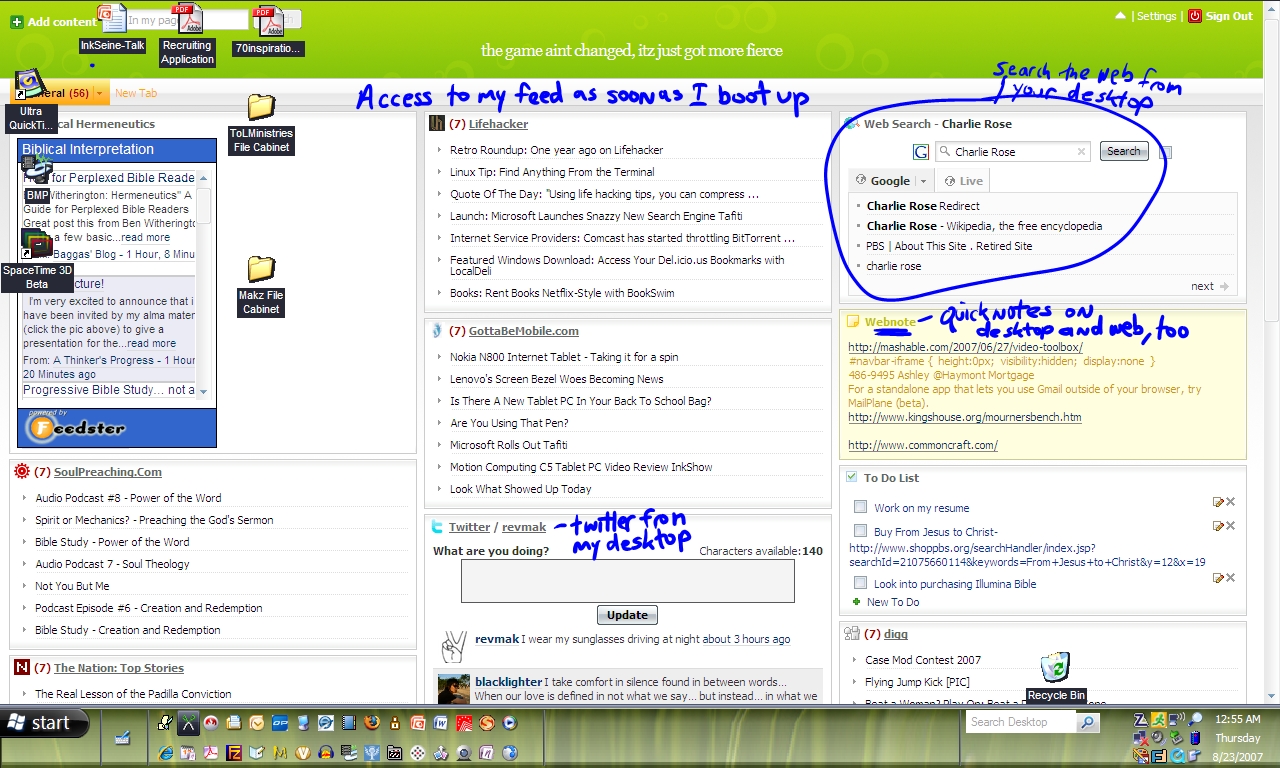
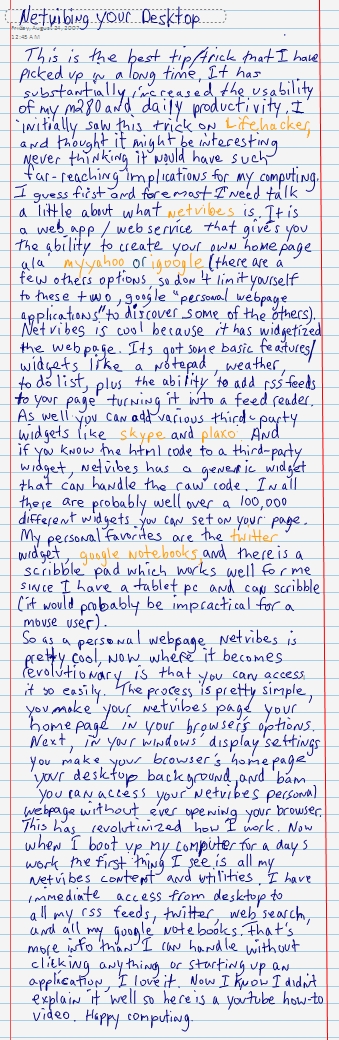
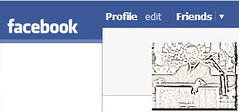

0 Comments:
Post a Comment