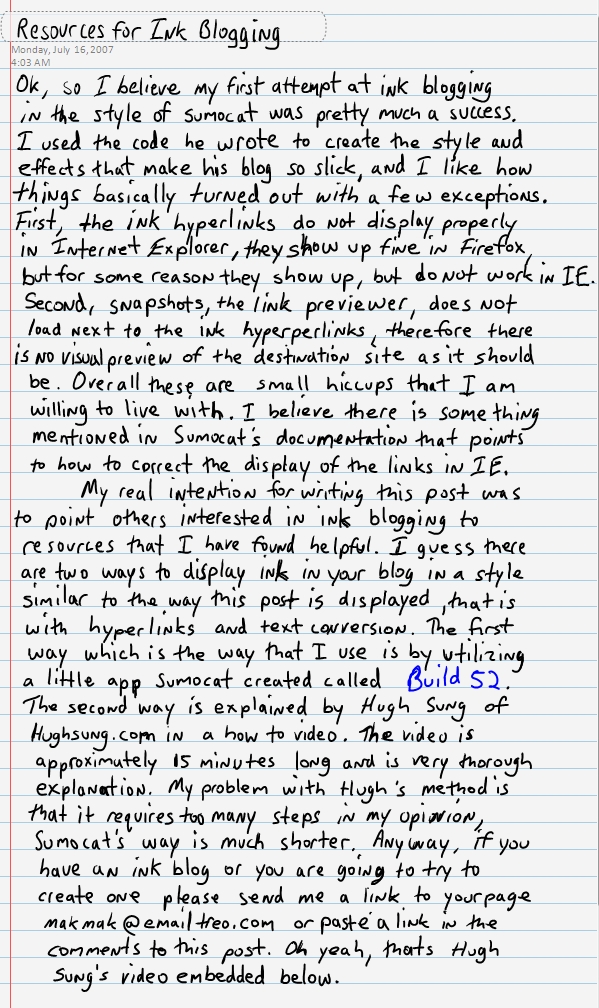
[+/-] show/hide text
Ok, so I believe my first attempt at ink blogging in the style of Sumocat's Scribbles was pretty much a success. I used the code he wrote to create the style and effects that make his blog so slick, and I like how things basically turned out with a few exceptions. First, the ink hyperlinks do not display properly in Internet Explorer, they show up fine in Firefox, put for some reason they show up, but do not work in IE. Second, snapshots, the link previewer, does not load next to the ink hyperlinks, therefore there is no visual preview of the destination site as it should be. Overall these are small hiccups that I am willing to live with. I believe there is something mentioned in Sumocat 's documentation that points to how to correct the display of the links in IE.
My real intention for writing this post was to point others interested in ink bogging to resources that I have found helpful. I guess there are two ways to display ink in your blog in a style similar to the way this post is displayed, that is with hyperlinks and text conversion. The first way which is the way that I use is by utilizing a little app Sumocat created called Build 52. The second way is explained by Hugh Sung of Hughsung.com in a how to video. The video is approximately 15 minutes long and is a very thorough explanation. My problem with Hugh's method is that it requires too many steps in my opinion, Sumocat's way is much shorter. Anyway, if you have an ink blog or you are goings to try to create one please send me a link to your page: makmak@emailtreo. com or paste a link in the comments to this post. Oh yeah, thats Hugh Sung's video embedded below.Ok, so I believe my first attempt at ink blogging in the style of Sumocat's Scribbles was pretty much a success. I used the code he wrote to create the style and effects that make his blog so slick, and I like how things basically turned out with a few exceptions. First, the ink hyperlinks do not display properly in Internet Explorer, they show up fine in Firefox, put for some reason they show up, but do not work in IE. Second, snapshots, the link previewer, does not load next to the ink hyperlinks, therefore there is no visual preview of the destination site as it should be. Overall these are small hiccups that I am willing to live with. I believe there is something mentioned in Sumocat 's documentation that points to how to correct the display of the links in IE.
My real intention for writing this post was to point others interested in ink bogging to resources that I have found helpful. I guess there are two ways to display ink in your blog in a style similar to the way this post is displayed, that is with hyperlinks and text conversion. The first way which is the way that I use is by utilizing a little app Sumocat created called Build 52. The second way is explained by Hugh Sung of Hughsung.com in a how to video. The video is approximately 15 minutes long and is a very thorough explanation. My problem with Hugh's method is that it requires too many steps in my opinion, Sumocat's way is much shorter. Anyway, if you have an ink blog or you are goings to try to create one please send me a link to your page: makmak@emailtreo. com or paste a link in the comments to this post. Oh yeah, thats Hugh Sung's video embedded below.

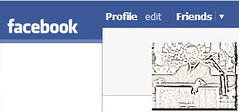

1 Comment:
Hey there,
Glad to see someone giving Build 52 a try (you might be the second). Please note, Build 52 requires some Javascript and CSS to be added to your blog template, which I do not see in your source code. This is available in the "prereqs" section of Build 52, along with the instructions. (There is also more code to make the text hider work. Prereqs listed in that menu.) Build 52 itself is an IE-only tool, but the Links in Ink will appear in IE or Firefox once the coding is added. (Must add Safari support.)
Also, Blogger has a habit of cutting off wide images on the web page, so your inked entries are getting clipped on the right by the side menu. (I retooled my template to a single column to avoid this.)
Build 52 is a bit dated, and I myself use a customized version, which I've streamlined (for example, my version doesn't include instructions). I considered rebuilding it, but there was no demand. You, however, are adding incentive. Thanks!
Post a Comment